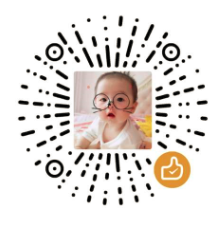Hisi网络接口修改成RMII
环境
- Platform: Hi3516DV100
- Kernel: v3.4
步骤
- 修改配置表
在生成reg_info的excel表中修改:0x200f0174 2, - 修改Uboot
修改配置文件hi3516a.h:#define CONFIG_HIGMAC_PHY1_INTERFACE_MODE 2值修改为1.
或者mdio_intf=rmii(#define CONFIG_MDIO_INTF "rmii") - 修改Kernel
通过menuconfig配置:Device Drivers [*] Network device support ---> [*] Ethernet driver support ---> <*> hieth gmac family network device support ---> (6) hieth-gmac phy0 interface mode #其中, 1 代表 mii, 5 代表 rmii, 6 代表 rgmii,若管脚复用有变化,请重新配置管脚复用关系。
扩展:识别phy的过程:
- 在网口驱动的probe中,调用
mdiobus_register; - 在
mdiobus_register函数中,会对从0到PHY_MAX_ADDR(一般是31)依次调用mdiobus_scan; - 在
mdiobus_scan中会调用get_phy_device,如果返回成功,则调用phy_device_register; - 在
get_phy_device中,会调用get_phy_id来读取对应地址上的phy_id,然后如果满足((phy_id & 0x1fffffff) == 0x1fffffff),则认识该phy不存在。 - 然后在port的probe中会调用
phy_connect来连接phy; - 在
phy_connect中,会调用bus_find_device_by_name来查找对应的phy是否存在。存在则connect_direct。
在/sys/bus/mdio_bus/devices/下有当前内核扫描到的所有PHY
本博客所有文章除特别声明外,均采用 CC BY-NC-SA 4.0 许可协议。转载请注明来自 DD'Notes!
评论